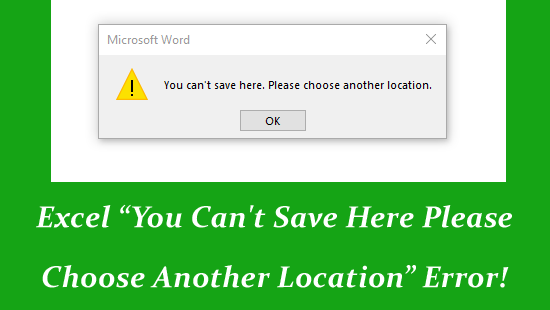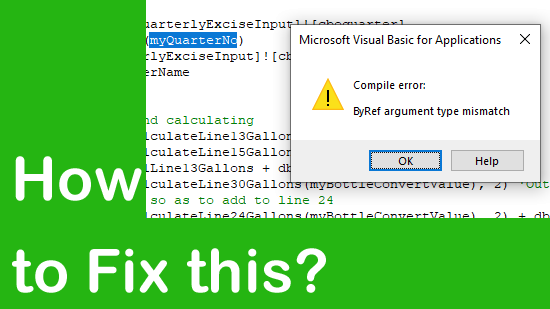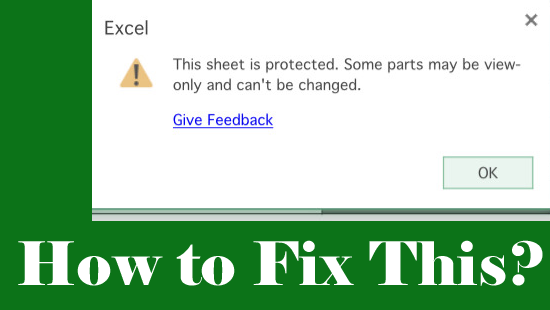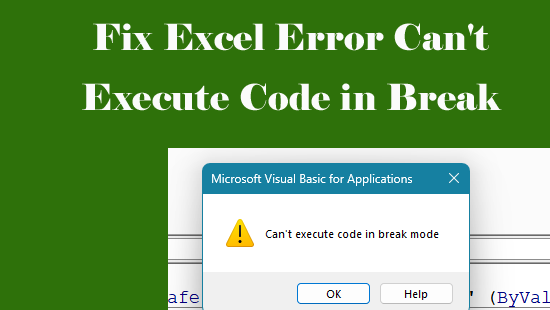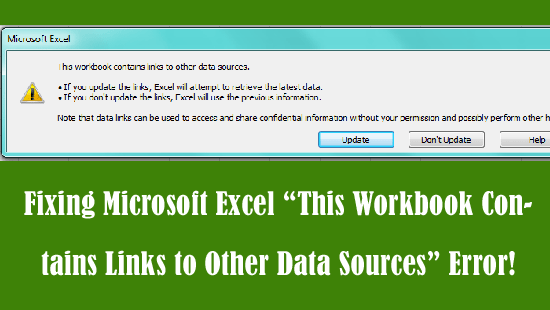In this blog, I have discussed the “Microsoft Excel: You can’t save here. Please choose another location” error that appears when a user tries to save an XLS or XLSX file in a Windows PC. I have mentioned numerous ways that may help you fix the problem without any data loss. Though if you face Microsoft Excel you can’t save here error due to file corruption, you can use an Excel Repair Tool to fix it successfully.
Repair Excel
Excel VBA Compile Error ByRef Argument Type Mismatch – Stop This Error Forever!
In MS Excel, VBA (Visual Basic for Applications) is generally used to automate tasks. But sometimes, while running VBA codes or macros in the worksheets, you may encounter numerous errors. One such runtime error is “Compile error: ByRef argument type mismatch.” It typically occurs when the data type of the argument doesn’t match the data type of the parameter of the code.
How to Fix “This Sheet Is Protected. Some Parts May Be View-Only and Can’t Be Changed” Excel Error?
When you come across the MS Excel error “This sheet is protected. Some parts may be view-only and can’t be changed.,” it typically indicates that editing is restricted and some cells remain view-only for safety. It happens due to numerous reasons, such as a protected sheet, a corrupted workbook, etc.
[Fixed] Excel Error Can’t Execute Code in Break Mode!
Imagine you’re working with VBA in Excel, and suddenly you get stuck with “Can’t execute code in break mode”. Well, this warning arises during macro or VBA execution. It occurs due to numerous reasons, irrespective of the reason, it can be easily fixed. This blog explains why this peculiar error occurs & how to fix Excel error can’t execute code in break mode with less effort.
Fixing Microsoft Excel “This Workbook Contains Links to Other Data Sources” Error!
When you come across the Excel error message “This workbook contains links to other data sources.” it means that the file pulls information from other spreadsheets, databases, or web pages. Consequently, users face delays and data risks. So, understanding this error becomes essential. In this blog, I will show you how to fix this error with the best fixes in a hassle-free.
Microsoft Excel Stuck on Processing When Saving/Opening – 9 Easy Solutions!
Microsoft Excel stuck on processing when saving or opening the spreadsheet is a frustrating warning for many users. Though it usually appears without warning and disrupts important work.
How to Convert Days to Months in Excel? (No VBA, No Stress!)
In MS Excel, changing days to months can be a convenient calculation. Though it may be used if you need to keep a track of time spent on jobs, or when calculating profit & loss yearly. Well, in this blog, you will learn how to convert days to months in Excel with easy ways and enjoy seamless planning with the help of a spreadsheet.
Fix “the Cell or Chart You Are Trying to Change Is on A Protected Sheet” Excel Error!
Stuck with the peculiar error message “The cell or chart you are trying to change is on a protected sheet to make a change unprotect…” when working on the Excel sheet? If yes, do not worry, you are on the correct webpage. This error typically indicates that Excel has determined the workbook to be potentially protected & is stopping it from being opened.
How to Convert Text to Date in Excel? [6 Easy Ways]
Want to know how to convert text to date in Excel sheet? If so, do not fret, you are reading the correct webpage.
Converting text to date format in Microsoft Excel can be a challenging task. However, there are some easy ways available in this post that can assist you in the conversion process. So, let’s check out this guide to convert text strings into proper Excel dates without errors.
F4 Shortcut Not Working Excel Issue– FIXED in 2 Minutes!
The F4 key helps to repeat your last action or toggle absolute and relative cell references. When it fails, editing formulas becomes slow in Excel and frustrating. However, fixing this problem is easier than many expect. Well, in this blog, you will learn why the F4 shortcut not working Excel and how to solve it, and help you restore your efficiency fast.