Do you find yourself frustrated by a warning message cannot shift objects off sheet in Excel? If so, you’re not alone! Without worrying just continue reading this blog to troubleshoot how to solve cannot shift objects off sheet in Excel and enjoy a seamless spreadsheet experience.
Screenshot of this error message:

To repair corrupt Excel file, we recommend this tool:
This software will prevent Excel workbook data such as BI data, financial reports & other analytical information from corruption and data loss. With this software you can rebuild corrupt Excel files and restore every single visual representation & dataset to its original, intact state in 3 easy steps:
- Try Excel File Repair Tool rated Excellent by Softpedia, Softonic & CNET.
- Select the corrupt Excel file (XLS, XLSX) & click Repair to initiate the repair process.
- Preview the repaired files and click Save File to save the files at desired location.
What Does Cannot Shift Objects Off Sheet Means in Excel
In Microsoft Excel, the error cannot shift objects off sheet typically occurs when trying to insert new rows or columns, hide rows or columns, or perform similar operations.
When it appears, it simply means that one or more objects (like charts, comments, or shapes) are being placed in such a way that MS Excel can’t move them when trying to act.
However, it is frustrating to encounter this error, therefore, it is vital to fix it ASAP.
Why Can’t I Shift Objects Off Sheet in Excel?
Here are some common reasons that contribute to this problem:
- Hidden Comments or Objects– The Excel worksheet may have hidden components such as comments, shapes, etc. that are causing this issue.
- Due to Merged Cells- If there are merged cells in the spreadsheet, it can cause issues when trying to insert or delete rows or columns within Excel.
- Incorrect Advanced Display Settings- Incorrect selected options in display settings can sometimes cause this error.
- Corrupted Excel Workbook- Corruption in the Excel file is the foremost reason for the occurrence of different Excel issues.
- Exceeding MS Excel’s Limits– If your action pushes data beyond rows (1,048,576) and columns (16,384) limits, you’ll face this error.
How to Fix Cannot Shift Objects Off Sheet in Excel?
After extracting the roots behind this error, let’s find out the workarounds to overcome this situation:
Workaround 1- Restart Excel Application
When it comes to solving any Excel problems, it is always recommended to try some basic tricks first i.e. to close and restart the Excel program. Many users have found this trick useful in their cases, you should also try it once.
Also Read: Fixing “Excel Cannot Use Object Linking and Embedding” Error!
Workaround 2- Switch from “Nothing (hide objects)” to “All” Option
Toggling from the Nothing (hide objects) to All option in the Advanced Display settings, you can troubleshoot the Excel error cannot move objects off sheet and then insert the rows/columns as needed.
For this, you have to follow the below instructions carefully:
- In the opened Excel sheet >> go to the File menu.
- Click on Options.

- Then, under the Excel Options window, Click Advanced option.
- Now, scroll down to locate Display options, then click All option under For objects, show >> click OK.
Workaround 3- Check for Merged Cells
The next method that can eventually assist you to get rid of the error is verifying for merged cells within an Excel spreadsheet.
To do so, follow these steps:
- Choose the area where you need to insert or delete rows/columns.
- Click on Home menu > Find & Select > Find.
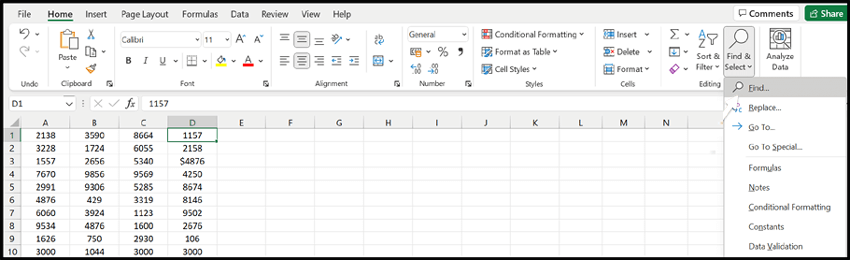
- After this, click on Options, then choose Format > Alignment.
- Now, check for merged cells & unmerge them if required.
Workaround 4- Repair Corrupt Excel Document
A corrupted or damaged Excel workbook can even cause cannot shift objects off sheet Excel 2013/2016/2019. To get rid of this message, it is suggested to try Excel’s built-in Open and Repair utility. It will repair the corrupted Excel file for free and with ease.
Follow the below steps to run this Excel’s feature:
- Open the Excel application.
- Navigate to File >> Open >> Browse option to choose an Excel document that is showing this error.
- After selecting the file, click on a small dropdown arrow next to an Open button.
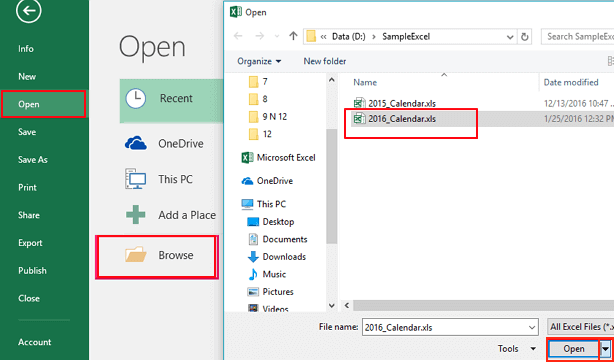
- Then, click Open & Repair >> Repair.

- Now, check if you can delete/insert the rows or columns as needed. Also, ensure to save the file with a new name in another location.
But if the Open and Repair tool fails to fix the corruption problem, you can use the sophisticated MS Excel Repair Tool. This program is designed with an advanced algorithm to repair all sorts of Excel errors and issues along with recovering every object of the corrupted file.
Workaround 5- Change the Object’s Position Property to Fix Cannot Shift Objects Off Sheet in Excel
Another yet solution that you can try to solve this cryptic message is changing the position property of the object. If you want to solve this problem, follow these phases:
- If the Excel object is a cell comment, choose and right-click on the cell that holds the comment >> click Show Commentor Show/Hide Comments.
- Then, move the pointer to an edge of your object until the pointer changes into a white arrow. Next, click on object to choose it.
For Excel 2003 & earlier versions, tap <object name> on a Format menu.
For Excel 2007 version, tap on Format <object name>.
- Under Format dialogbox >> click Properties
- Now, click on the Move and size with cells >> OK.

5. If you want to hide the cell comment again, right-click the cell that holds the comment >> click Hide Comment.
Related FAQs:
You can fix Excel error fixed objects will move error by opening the Excel in safe mode or repairing the MS Office installation.
Your Excel workbook is either corrupted or password protected, that’s why you are unable to move or copy sheets in Excel.
If you don’t have data in Excel cells that can be shifted off of the worksheet, consider resetting the cells that are nonblank to solve this problem. How to Fix Excel Error Fixed Objects Will Move?
Why I Cannot Move or Copy a Sheet in Excel?
How Do You Fix Excel Cannot Shift Nonblank Cells Off Worksheet?
Closure
Now, it’s time to wrap up!!!
I hope the solutions described above helped you to fix cannot shift objects off sheet in Excel and now you can use the Excel program without any issue. Also, opt for the Excel Repair Tool to fix your Excel-related problems hassle-free.
Additionally, if you have any queries about this article, feel free to ask us on Facebook & Twitter.
References:
- https://support.microsoft.com/en-au/topic/error-message-when-you-try-to-insert-or-hide-rows-or-columns-in-excel-cannot-shift-objects-off-sheet-2b1d1b3b-326e-483c-c238-0dc6bfe28996
- https://support.microsoft.com/en-us/office/repair-a-corrupted-workbook-153a45f4-6cab-44b1-93ca-801ddcd4ea53
- https://support.microsoft.com/en-au/office/why-do-i-see-a-cannot-shift-objects-off-sheet-message-in-excel-559f37da-2b7f-4548-a58d-96669f5310d6
