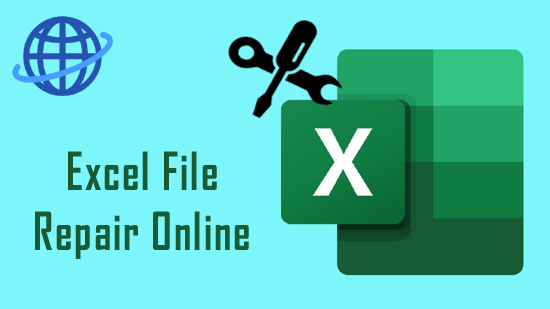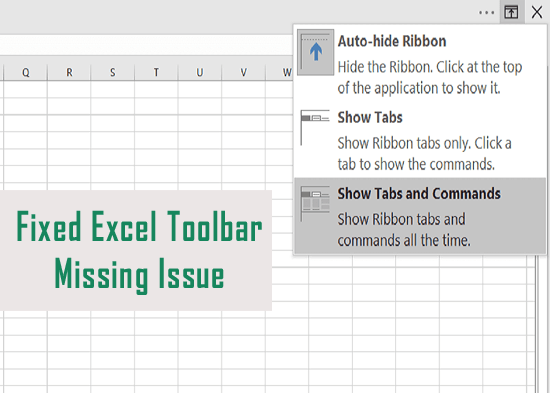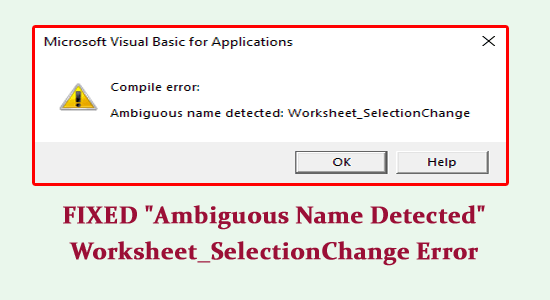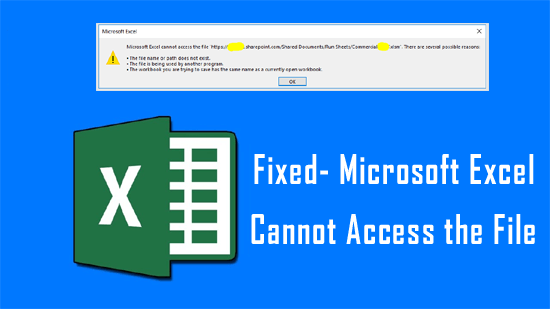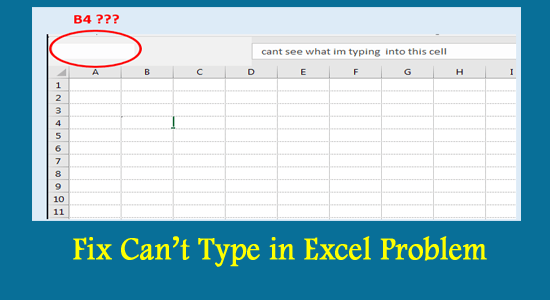In this era, Microsoft Excel is used in both small and large enterprises to save & analyse numerical data. However, while opening the Excel document or working on it, users often face various errors and issues that disturb their workflow. One such annoying issue that users are currently encountering and reporting is- Excel cell contents not visible – but show in formula bar. Thus, if you are one of them, keep on reading this blog.
Excel Woes? Learn to Repair Excel File Online with Ease!
Like any software, Microsoft Excel is also susceptible to errors or corruption. However, encountering a corrupted Excel workbook can be a source of frustration & potential data loss. Various reasons can lead to this problem. In this article, I’ll explore the common causes of file corruption, and other significant info including some Excel file repair online tools to repair Excel file online effortlessly, recovering your valuable data.
Is Your Excel Toolbar Missing? Try 7 Easy Fixes to Solve It!
The Excel toolbar is also known as the Quick Access Toolbar. It is an array of features and functions to perform various operations and enhances spreadsheet efficiency. But sometimes users encounter perplexing issues that is- Excel toolbar missing or disappeared from the top of the spreadsheet. In this article, we will delve into the major factors of this problem and provide stepwise solutions to troubleshoot it.
Excel VBA Error 400? 7+ Smart Fixes You Need to Know!
Microsoft Excel is a very crucial program that is used to save & analyse numerical data. However, like any other software Excel is not free from errors. From time to time, users encounter different types of error codes or warning messages that interrupt their workflow. Excel VBA error 400 is one such roadblock that often hinders users’ productivity.
Excel Scroll Bar Missing? Try These 11 Methods That Work!
In Microsoft Excel, the scrollbar plays a vital role in navigating spreadsheet data, it allows users to quickly scroll or access thousands of rows/columns within seconds. But sometimes the Excel scroll bar missing, and getting it back is challenging. With this optimized blog, this task will no longer hamper your work. This blog delves into the root cause of the issue and a step-by-step guide for solving the no scroll bar in Excel.
Crushing Excel Challenge: Ambiguous Name Detected VBA Error!
MS Excel’s VBA (Visual Basic for Applications) is an influential tool that helps users to automate tasks & improve spreadsheet functionality. Nevertheless, like any tool, VBA isn’t immune to issues or errors. An ambiguous name detected VBA is one such baffling error that often leaves users scratching their heads.
10 Strategies: Solve “Microsoft Excel Cannot Access the File” Error!
MS Excel is an indispensable tool for many users around the globe. However, while handling this program, encountering the dreaded error messages is quite common. One such hurdle that users are currently experiencing & reporting is- “Microsoft Excel cannot access the file ‘XXXX’. There are several possible reasons” error. It typically occurs when Excel encounters difficulties in opening or accessing a specific file.
Clipboard Glitches? Fix Excel There’s a Problem with The Clipboard Error Now!
Sometimes, when the user tries to copy anything from the Microsoft Excel file the Excel application throws a frustrating warning message “There’s a problem with the clipboard but you can still paste your content within this workbook.” This Excel clipboard error disturbs the entire workflow and seamless user experience. In this blog, we will unravel the mystery behind this error and how to solve it with less effort.
Overcome Frustration: Can’t Type in Excel- 11 Easy Solutions Revealed!
Users often encounter a frustrating situation where they can’t type in Excel when working on the spreadsheet. This problem disrupts the smooth functioning of the process and workflow. Whether you are a pro-Excel user or a novice, solving this issue is vital for maintaining efficiency in your tasks. In this article, I will explore every aspect of being unable to type in Excel, its causes, and most significantly how to solve this issue in no time.
7 Epic Fixes: Tackle Excel Find and Replace Not Working Issue
While working with huge Excel spreadsheet data, it’s really difficult and time-consuming to search for any specific information or data. However, to simplify this job, Excel has provided an excellent feature known as find and replace. Through the ‘Find’ option user can easily fetch any of their worksheet’s data whereas with the ‘Replace’ feature they can replace them with new/correct values. Sometimes, Excel find and replace not working due to various reasons.