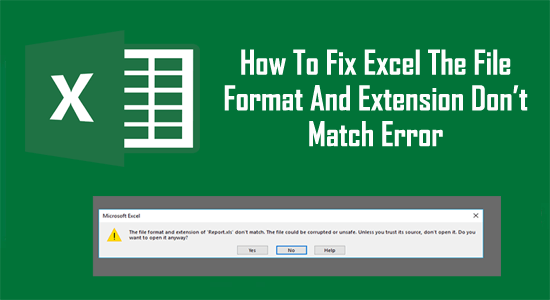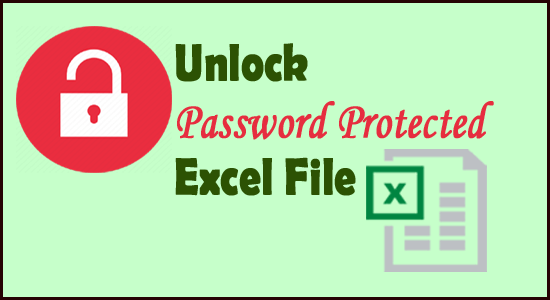In Microsoft Excel, users store various types of valuable, confidential, official, and other important data in a sequence order with dates as per their convenience. But while organizing their spreadsheet data users often encounter unable to change date format in Excel issue. Thus, if you are one such user and have found yourself scratching your head in such a situation, don’t fret. In this blog, we will delve into the intricacies of date formatting, providing you with the best tips to overcome this problem.