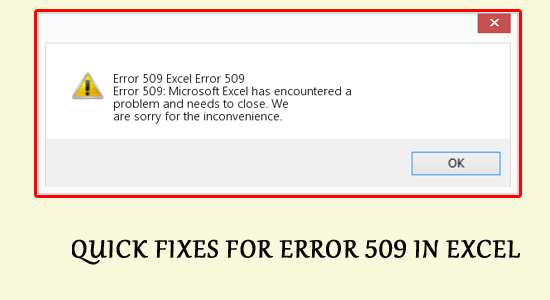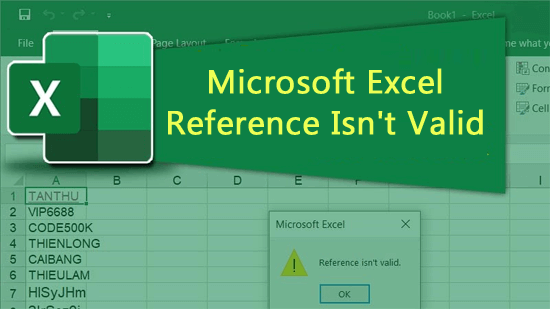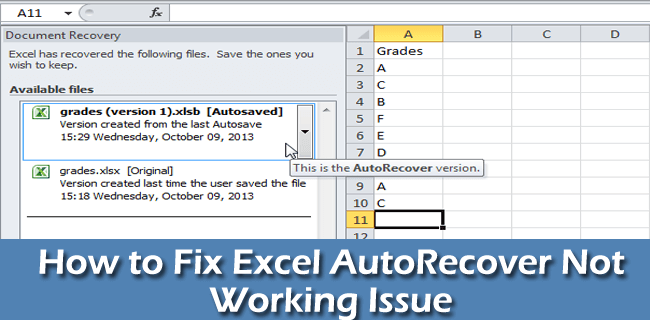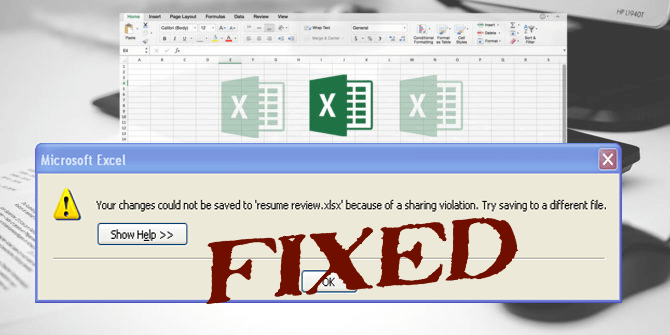Last night, when I was trying to save one of my important Excel worksheets, I faced a dreaded error message “Damage to the file was so extensive that repairs were not possible. Excel attempted to save your formulas and values, but some data may have been lost or corrupted.” (Here is the real screenshot of the error).
Excel Errors
Excel Pro Hacks: Say Goodbye to Error 509 Excel Now!
The error 509 Excel is a pesky bug that appears unexpectedly while working on the workbook and, as a result, it stops the users from working. It pops up with a short error message “Error 509: Microsoft Excel has encountered a problem and needs to close. We are sorry for the inconvenience.”
How to Fix Circular Reference in Excel? – Quick Fix Tutorial!
In Excel, users often encounter a common glitch known as “Circular References.” It’s frustrating to face this error as it disturbs your workflow and ruins your mood. Well, in this article, I delve into the details of circular reference error, exploring the common causes, and other vital information along with how to fix circular reference in Excel.
From Confusion to Clarity: Solving Run Time Error 57121 In Excel
While working on an Excel workbook or spreadsheet, it is quite common to encounter runtime errors. And run time error 57121 in Excel is no exception. It occurs when an Excel application meets a problem that stops a specific task from being completed. Well, in this optimized post, I will explore the specifics of this error and other crucial information including the working methods to fix it.
Solving Run Time Error 424 Object Required in Excel: Your Last Stop!
While running the VBA code in Microsoft Excel, you may receive the notorious run time error 424 object required. This error can ruin your working experience. Therefore, in this blog, I will discuss the possible reasons and quick solutions to troubleshoot this error.
#VALUE! Error in Excel Demystified: A Step-by-Step Guide
In Excel, while performing basic and complex calculations with tricky formulas, it is common to encounter various errors. One such error is- #VALUE, it’s frustrating to face as it disturbs the entire workflow. Thus, if you are currently facing this error while working on the spreadsheet, this blog will surely help you. In this post, I will discuss what the #VALUE! error is, its major causes, and other vital information including workarounds to fix #VALUE! error in Excel.
How to Fix “Microsoft Excel Reference Isn’t Valid” Error?
It is quite common to encounter different errors and issues while working on your Excel workbook. One such annoying error is “Microsoft Excel Reference isn’t valid“. (Here is the real interface of this error).
MS Excel AutoRecover Not Working? Here’s How to Fix It!
While working on the Excel workbook, it is common to encounter situations like Excel crashes, sudden system shutdowns, accidentally closing an Excel file without saving it, etc. Such kind of scenarios can cause severe data loss. However, to avoid losing your work it’s suggested to use AutoSave and AutoRecover features. But, at times, the Excel AutoRecover not working. So, in this post, we’ll discuss how to fix the AutoRecover feature not working Excel in no time.
6 Solutions to Fix Excel Sharing Violation Error [2023]
The ‘sharing violation’ error is commonly encountered by Excel 2007 & 2010 users while trying to save their workbooks. But recently, other Excel version users are also found reporting the sharing violation error in the Windows 7, 8.1 & Windows 10 operating system. Thus, if you are one such user, you must check this post. This article describes complete info regarding what this error is, why this error occurs, and how to fix Excel sharing violation error in no time.