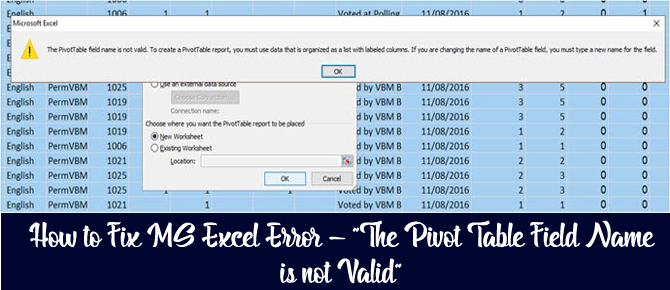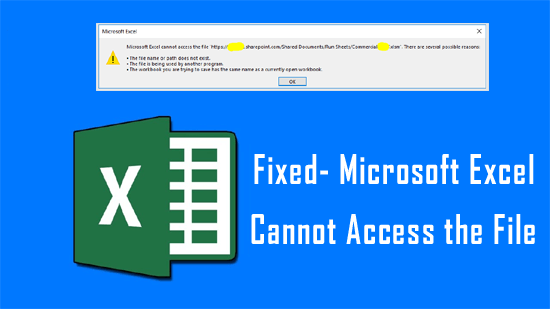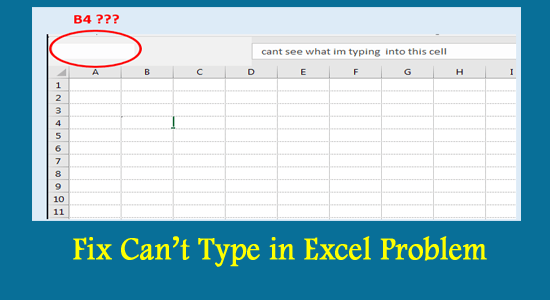Formulas are the backbone of Excel, it allows users to perform complex calculations, data manipulations, and logical operations. They play a vital role in maintaining data accuracy and automating tasks. While using Excel formulas & functions users often encounter various issues if something goes wrong. One such error message that users are recently experiencing and reporting is- ‘Excel there’s a problem with this formula not trying to type a formula’.
Excel Errors
Fixing Compile Error in Hidden Module Excel- 9 Pro Tips Revealed!
Microsoft Visual Basic for applications compile error in hidden module Excel can be a frustrating hurdle for users, disrupting the entire workflow and causing unnecessary stress. This cryptic message appears when performing various activities on the enabled macro worksheets, like merging two .xls or .xlsx files.
Don’t Panic! Here’s the Fix for Excel Save As PDF Missing Issue!
Microsoft Excel offers an exceptional feature that allows users to convert and save Excel files as PDFs. This function provides users with an appropriate way to share & present data. However, users sometimes encounter a perplexing issue – Excel save as PDF missing problem. In this write-up, we’ll dig into the intricacies of this issue, and provide working solutions to solve save as PDF not showing in Excel, ensuring a smooth PDF-saving experience.
11 Excel Hacks: Fix “The Pivot Table Field Name is Not Valid” Error
Imagine you are diligently working on your Excel spreadsheet, and all of a sudden, you are stuck with an error – “the pivot table field name is not valid.” This cryptic message occurs when trying to create a pivot table or modify data fields in a pivot table using VBA. This error can halt your work & leave you scratching your head. But no worries, this post delves into the intricacies of pivot tables, understands this error, and most importantly how to fix it effortlessly.
9 Must-Know Tips- Fix Excel Cell Contents Not Visible Issue
In this era, Microsoft Excel is used in both small and large enterprises to save & analyse numerical data. However, while opening the Excel document or working on it, users often face various errors and issues that disturb their workflow. One such annoying issue that users are currently encountering and reporting is- Excel cell contents not visible – but show in formula bar. Thus, if you are one of them, keep on reading this blog.
Excel VBA Error 400? 7+ Smart Fixes You Need to Know!
Microsoft Excel is a very crucial program that is used to save & analyse numerical data. However, like any other software Excel is not free from errors. From time to time, users encounter different types of error codes or warning messages that interrupt their workflow. Excel VBA error 400 is one such roadblock that often hinders users’ productivity.
Excel Scroll Bar Missing? Try These 11 Methods That Work!
In Microsoft Excel, the scrollbar plays a vital role in navigating spreadsheet data, it allows users to quickly scroll or access thousands of rows/columns within seconds. But sometimes the Excel scroll bar missing, and getting it back is challenging. With this optimized blog, this task will no longer hamper your work. This blog delves into the root cause of the issue and a step-by-step guide for solving the no scroll bar in Excel.
10 Strategies: Solve “Microsoft Excel Cannot Access the File” Error!
MS Excel is an indispensable tool for many users around the globe. However, while handling this program, encountering the dreaded error messages is quite common. One such hurdle that users are currently experiencing & reporting is- “Microsoft Excel cannot access the file ‘XXXX’. There are several possible reasons” error. It typically occurs when Excel encounters difficulties in opening or accessing a specific file.
Clipboard Glitches? Fix Excel There’s a Problem with The Clipboard Error Now!
Sometimes, when the user tries to copy anything from the Microsoft Excel file the Excel application throws a frustrating warning message “There’s a problem with the clipboard but you can still paste your content within this workbook.” This Excel clipboard error disturbs the entire workflow and seamless user experience. In this blog, we will unravel the mystery behind this error and how to solve it with less effort.
Overcome Frustration: Can’t Type in Excel- 11 Easy Solutions Revealed!
Users often encounter a frustrating situation where they can’t type in Excel when working on the spreadsheet. This problem disrupts the smooth functioning of the process and workflow. Whether you are a pro-Excel user or a novice, solving this issue is vital for maintaining efficiency in your tasks. In this article, I will explore every aspect of being unable to type in Excel, its causes, and most significantly how to solve this issue in no time.