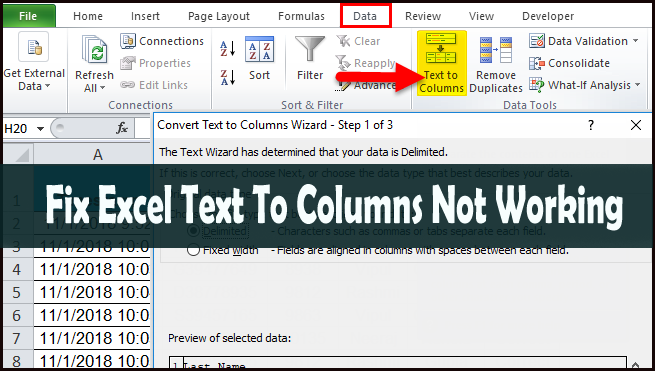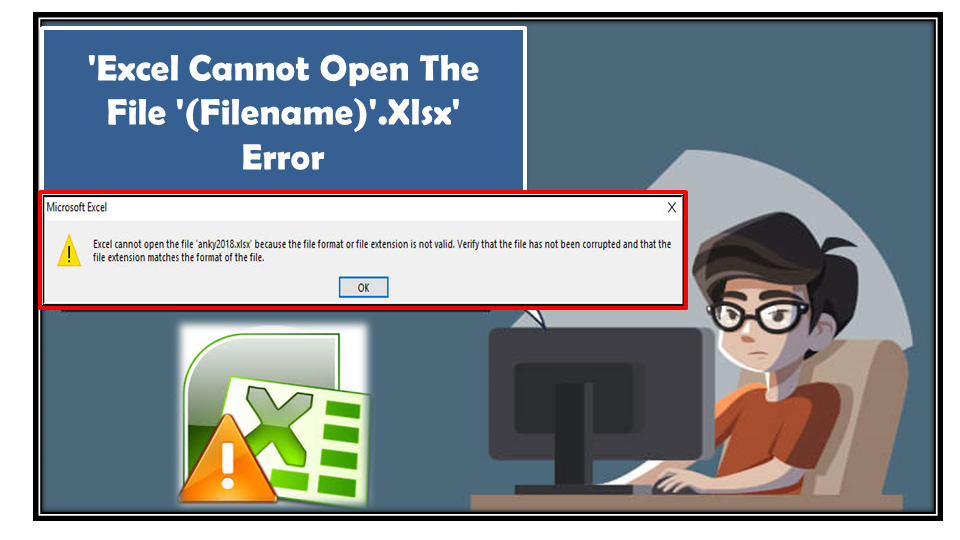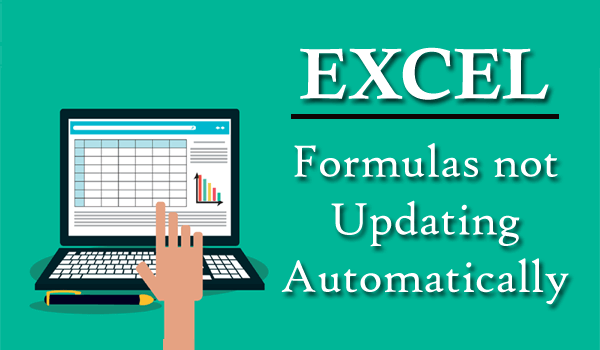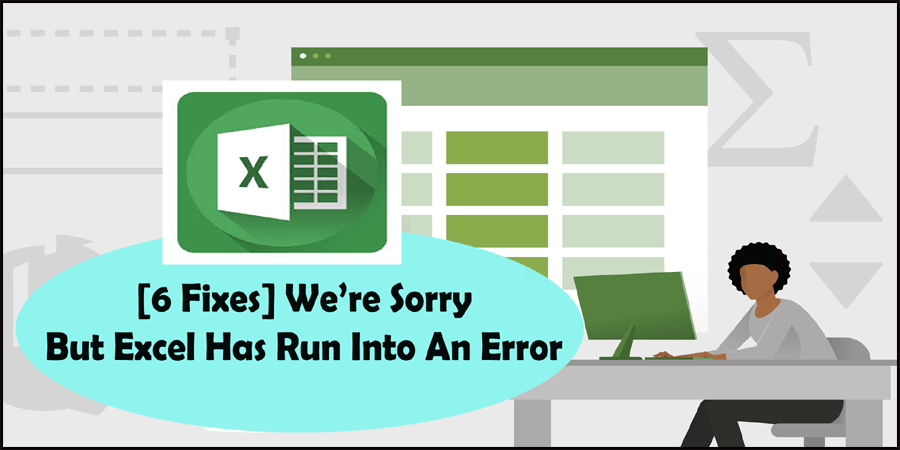Have you ever encountered the frustrating scenario where Microsoft Excel open but can’t see spreadsheet? Well, it is a common issue that many users experience, often leading to confusion & wasted time. In this optimized blog, I will discuss every aspect of this issue, including major roots and effective methods to solve it and get back to your work efficiently.
Fix Excel “Run Time Error 438: Object Doesn’t Support This Property or Method”
While handling Excel spreadsheets or running a VBA code, encountering errors isn’t uncommon. One such cryptic error message that often baffles users is- “Run time error 438 Object doesn’t support this property or method.” In this article, I will explore the intricacies of this annoying error, its common causes, and provide quick solutions to resolve it.
Excel Text to Columns Not Working? The Solution is Right Here!
In Microsoft Excel, the “Text to Columns” is a significant feature that allows users to split the data in a single column into multiple columns based on a delimiter. Despite having data manipulation and other excellent advantages of this feature still, users are experiencing Excel text to columns not working issues. Thus, if you are facing the same problem while handling the spreadsheet, check out this post. This blog explores common reasons and provides quick resolutions to resolve this hiccup effectively.
6 Ways- Fix ‘Excel Cannot Open the File Because the File Format or File Extension Is Not Valid’ Error!
Encountering peculiar errors while handling Excel spreadsheets is quite common and frustrating too. One such error message that users often come across when trying to open an older version of an Excel file in a newer version is- “Excel cannot open the file because the file format or file extension is not valid.” In this optimized post, I will provide insights into understanding & fixing this error efficiently. Take a look over the complete error message & screenshot:
Fixing Excel Formulas Not Updating Automatically- 2024 Guide!
Are you encountering an annoying issue where your Excel formulas not updating automatically? If so, then you’re not alone. Many users have experienced and reported this problem, causing delays and errors in their Excel worksheets. In this blog, we will delve into the common factors behind this issue and provide quick resolutions to troubleshoot it. Also, you will learn some precautionary measures here to prevent it from happening in the future.
The Ultimate Guide: Fix Filter Not Working in Excel Issue in Seconds!
Microsoft Excel offers various outstanding tools and features that help users to organize, analyse, and manipulate data. One of its most commonly used features is “Filter”, It allows users to narrow down large datasets & focus on specific information. However, users sometimes come across the filter not working in Excel, causing frustration and hindering efficiency. In this blog, I will explore why the Excel filter is not working and how to solve it effortlessly.
Quick Fix Guide: MS Excel Not Printing Gridlines Exposed!
Microsoft Excel allows users to organize data, create charts, and perform calculations with the help of various built-in features. One of its ultimate features is “Gridlines”, which are the faint lines that divide rows, columns, and cells. These gridlines play an important role in visually organizing data and making it easier to read. However, users often encounter Excel not printing gridlines issues, which can be frustrating.
Fix Excel Opens Minimized Issue: 9 Easy Methods Revealed!
When you open an Excel document, it should display in full view on your PC screen. However, sometimes the Excel file opens minimized, appearing as a small window instead of filling the entire screen. This issue can disrupt your workflow and waste valuable time. In this blog, we will delve into the reasons behind the Excel opens minimized problem and discover effective methods to fix it.
We’re Sorry But Excel Has Run Into An Error: Here’s What You Need to Know!
Users may experience the ‘We’re sorry but Excel has run into an error that is preventing it from working correctly’ error when trying to open the Excel program after MS Office or Windows update. This warning message can disrupt the entire workflow and cause frustration among users. Thus, if you are one such user, read this article till the end. Here, you will learn every aspect of this error along with the best fixes to overcome it effortlessly.
Excel Overlapping Cells? 6 Hacks You Need to Know!
Overlapping cells in MS Excel can be a frustrating problem for users, often leading to a disordered & unreadable spreadsheet. No matter whether you are dealing with cells that don’t display the full content or rows & columns that overlap each other, by applying the solutions mentioned in this blog, you can easily fix this issue. Apart from fixing the Excel overlapping cells issue, here you’ll also learn how to not overlap text in Excel to maintain the clarity of your worksheet data.