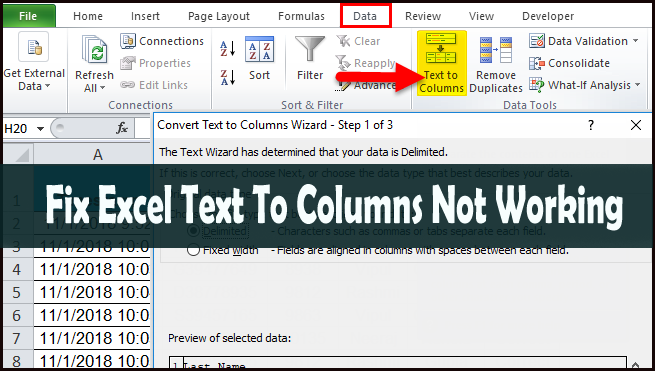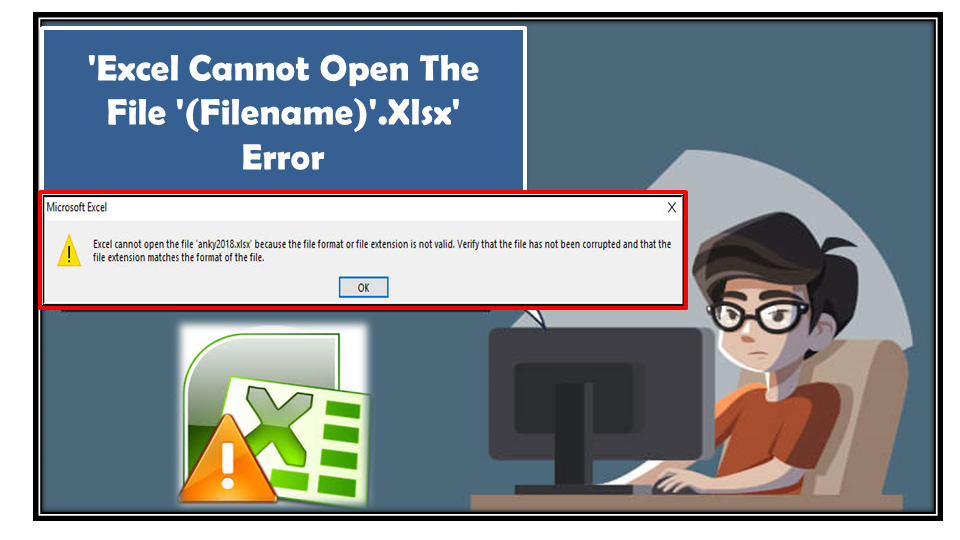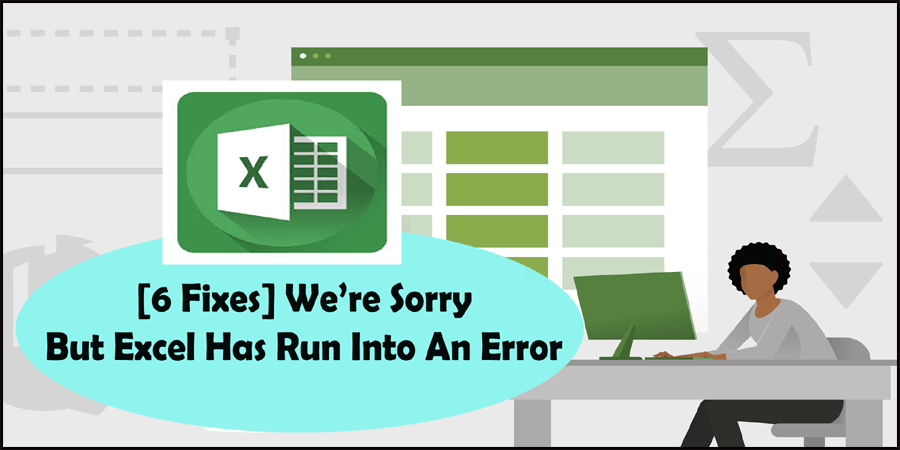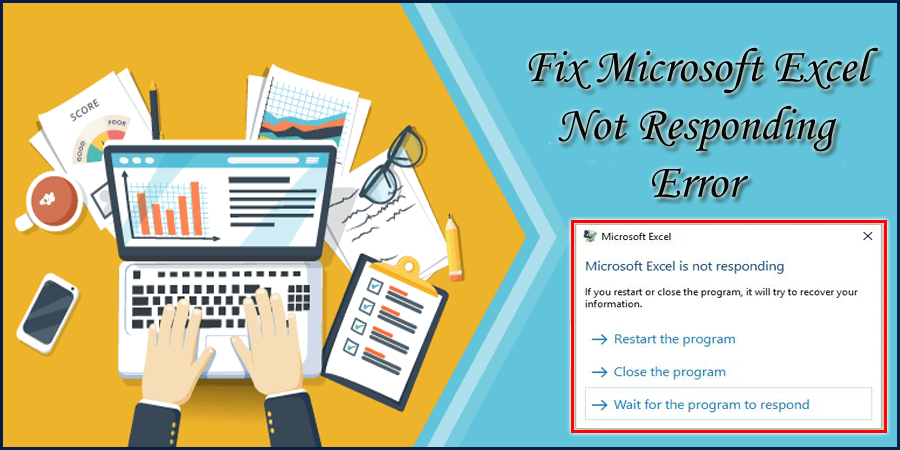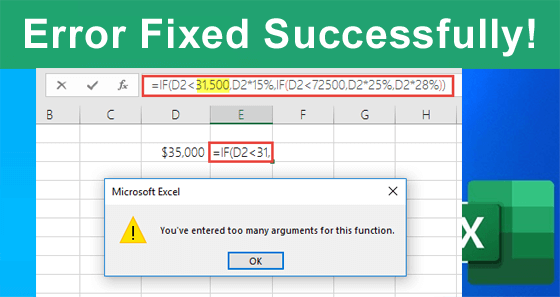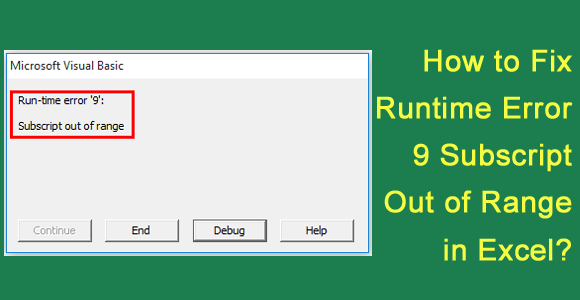While handling Excel spreadsheets or running a VBA code, encountering errors isn’t uncommon. One such cryptic error message that often baffles users is- “Run time error 438 Object doesn’t support this property or method.” In this article, I will explore the intricacies of this annoying error, its common causes, and provide quick solutions to resolve it.