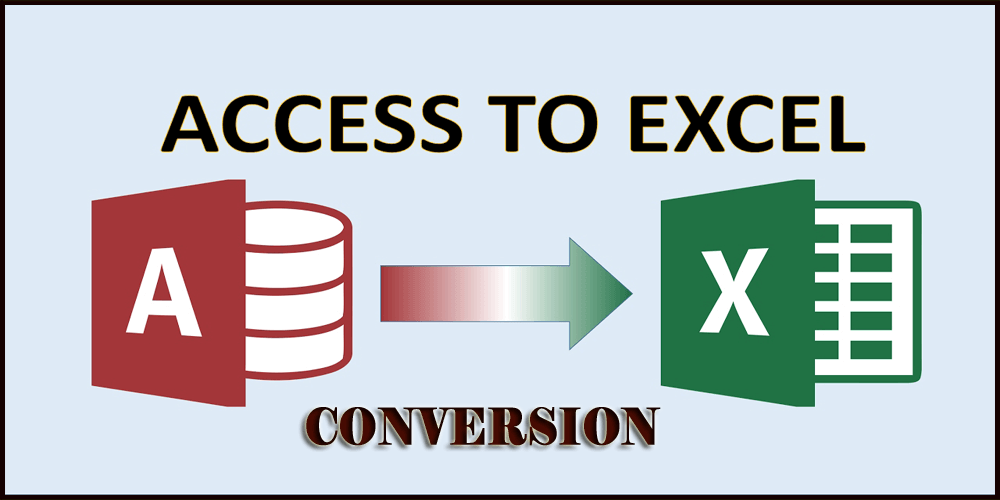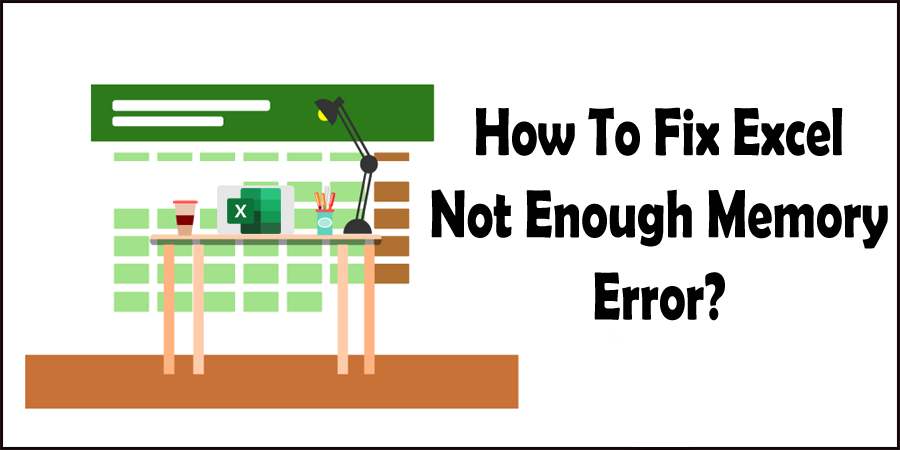Have you ever tried opening an Excel file and met with a frustrating blank screen issue? You’re not alone! This is a common problem that many Excel users face, and it can be extremely disruptive, especially when you’re on a deadline. In this blog, we’ll dive deep into why Excel shows blank screen when opening file issue and explore various methods to get your Excel back on track.
7 Methods to Overcome Microsoft Excel There’s Already Data Here Error!
Ever encountered the Microsoft Excel “There’s already data here” error? If you have, you know it can be a frustrating obstruction, especially when you’re working on an important project or spreadsheet. This warning message occurs unexpectedly, halting your working experience & leaving you scrambling for a solution. But you need not worry! In this blog, we’ll dive into this pesky error, why it happens, and most importantly, how to fix it in a hassle-free manner.
How to Import Data from Word to Excel? – [Best Ways]
Many professional writers prefer Microsoft Word to prepare content for better accessibility. But when it comes to handling tables, financial reports, numbers, and complex data, MS Word is not effective. In such instances, it is worth converting the Microsoft Word to an Excel document and manipulating data. Well, in this blog, I will explore how to import data from Word to Excel document in a hassle-free manner.
[Fixed] Cannot Shift Objects Off Sheet in Excel!
Do you find yourself frustrated by a warning message cannot shift objects off sheet in Excel? If so, you’re not alone! Without worrying just continue reading this blog to troubleshoot how to solve cannot shift objects off sheet in Excel and enjoy a seamless spreadsheet experience.
Why Does Excel Say “File Format Is Not Valid”?- Get Fixes Here!
The “Excel file format is not valid” error message typically occurs when trying to open or read an Excel file (.xls or .xlsx) that is corrupted. Besides, this error also arises due to other reasons. Unfortunately, if you are facing the same issue, this blog is here to help. This article delves into why this error occurs, and, most importantly, how to troubleshoot it using the most reliable Excel Repair Software or other alternative solutions.
5 Quick Ways to Convert Access to Excel File [The Definitive Guide]
Converting Microsoft Access files to Excel is a common task for users who need to manipulate or analyze data in Excel after storing or managing it in Access. Well, in this blog, I will discuss why you need to do this, the benefits, and a basic overview of the methods available to convert Access to Excel file effortlessly.
7 Fixes for Excel “External Table Is Not in The Expected Format.” Error!
The “External table is not in the expected format.” error typically occurs when trying to import data from an external data source (such as a database, web query, or another Excel file). This peculiar message often disturbs the workflow and hinders the data-importing process. This blog explores the common causes and other vital information of this error including the potential solutions to solve it.
8 Fixes for Excel “The File Couldn’t Open in Protected View” Error!
When you encounter the Excel error message “The file couldn’t open in protected view,” it typically indicates that Excel has determined the workbook to be potentially unsafe & is stopping it from being opened to protect your PC from possible harm. It happens due to various unexpected reasons such as the file being downloaded from the internet, received as an email attachment, or residing in a location marked as untrusted.
How to Delete Infinite Columns in Excel? – 3 Easy Methods
Deleting infinite columns in Microsoft Excel is a tedious task, which typically means removing unused or unnecessary columns from the spreadsheet to the right of your data. This action helps to clean up your spreadsheet & make it more manageable. In this blog, you will learn a step-by-step guide on how to delete infinite columns in Excel, ensure the smooth functioning of your worksheets, and boost productivity.
Fixed- There Isn’t Enough Memory to Complete This Action Excel Error!
The “There isn’t enough memory to complete this action” is a common error message in Excel that can arise due to numerous reasons, typically related to system resources and handling of large files or complex operations. However, this error can interrupt the smooth functioning of the spreadsheet and lead to inconvenience of data. Well, in this blog, I will discuss the insights into this error, its causes, and how to fix this error: