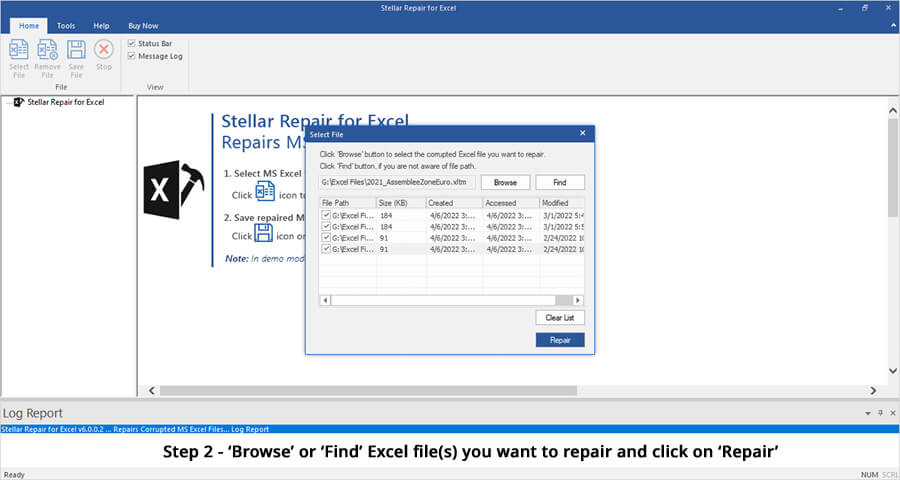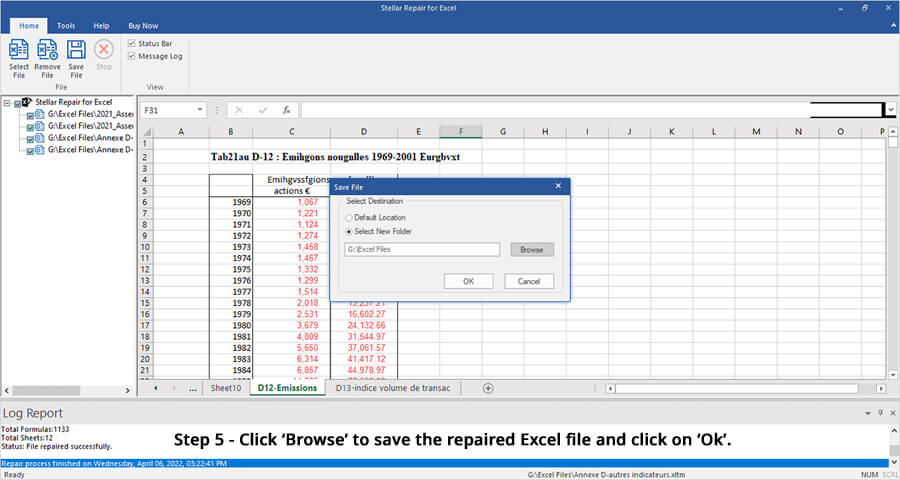Have you ever come across an Excel file corruption or your entire data stored in Excel workbook becomes inaccessible? Well, this is really a very miserable situation and put you on the nerve.
So today in this article check out the best Excel Repair Software to easily fix the corrupted, damaged, or inaccessible Excel file with the one and only trusted Stellar Repair for Excel.
Microsoft Excel is undoubtedly a very popular and useful application of the Microsoft Office suite. And whether you are a student or a professional the Microsoft Excel features can’t delude anyone. There is nothing that Excel can’t do from simple calculations to data analysis.
But there is also a fact Excel is highly prone to corruption and easily gets corrupted. Facing Excel file corruption is a common problem. And there are many unexpected reasons due to which Excel file gets corrupted or damaged.
It is also seen when the Excel file gets corrupted it starts throwing errors and it becomes problematic to resolve Excel errors and recover corrupted Excel files.
Today in this article I am gonna share the most trusted and best Excel repair software- Stellar Repair For Excel Tool to fix damaged /corrupted Excel workbook.
But before that, it’s important to know how much secure and successful this Stellar Repair For Excel tool is.
So, let’s dig out here.
To Repair Excel file, we recommend this tool:
This software will prevent Excel workbook data such as BI data, financial reports & other analytical information from corruption and data loss. With this software you can rebuild corrupt Excel files and restore every single visual representation & dataset to its original, intact state in 3 easy steps:
- Try Excel File Repair Tool rated Excellent by Softpedia, Softonic & CNET.
- Select the corrupt Excel file (XLS, XLSX) & click Repair to initiate the repair process.
- Preview the repaired files and click Save File to save the files at desired location.
What Stellar Repair For Excel Actually Does?
This simply works on the corrupted Excel files in the Microsoft Excel file. This Excel Recovery software is designed with the advanced technology and just by scanning once, detects and repairs corrupted Excel file automatically.
It a unique solution that repair and recovers the multiple corrupted Excel files without doing any modification to the preferred location.
How Is It Better Than Inbuilt Excel Repair Tool?
Microsoft has offered an inbuilt Open and Repair Tool to repair and open a corrupt Excel file. This can be easily accessed by clicking on Open in the File menu > select the corrupt Excel file > and from the drop-down list of the “Open” tab select Open and Repair > click Repair. And the repairing process starts.
But the open and repair inbuilt utility is having some limitation and was unable to repair the severely damaged Excel file.
You can just fix minor Excel corruption by using the inbuilt Excel repair tool. In many cases, millions of Excel users worldwide are found reporting that Excel Open and Repair stopped working due to unknown reasons.
In this case, the user gets stuck with Excel corruption and has no idea how to fix the Excel file.
So, this is the clear reason why the Stellar Repair For Excel is far better than the inbuilt Open and Repair utility.
What Kind Of Excel Corruption Issues Stellar Repair For Excel Can Fix?
This Excel repair software is well capable to fix all sorts of Excel corruptions and errors. It doesn’t matter how your Excel file gets corrupted or damaged, it can repair and recover Excel file without any hassle.
Here check out some of the common Excel errors that the users encounter due to corruption or while working on the Excel file.
- “Excel File Unexpected Error”
- “Microsoft Excel has stopped working“
- “The file is corrupt and cannot be opened“
- “Excel found unreadable content in (filename)“
- “Unable to save Excel file”
- “File name is not valid.”
- “abc.xls file cannot be accessed. The file may be read-only.”
These are some of the common Excel errors that the MS excel users often come across. With the help of Stellar Repair For Excel tool, you can fix them and other Excel issues easily.
Apart from that, you can also repair corrupt XLS and XLSX files of all MS Excel versions. Also recovers tables, images, charts, formulas, cell comments, filters & sorts easily. This is highly intuitive and repair Excel file fast no matters how big the Excel file is.
What Is The Success Rate Of Stellar Repair For Excel tool?
The Stellar is a leading professional recovery company and the Excel Repair software acquires plenty of advanced features that make it a favorite among MVPs.
This repairs and recovers up to 100% of the data from the Excel file. In the Excel file corruption forum conversation, it is counted as best Excel repair software after getting 4-5 star rating from some of the most popular tech-websites.
Here check out some more examples:
- 8 out of 7 users gave the software 5-star rating on CNET

- Softonic has awarded best Excel Repair software 8 out of 10 and also listed it as a user-friendly and effective.

- The Softpedia has also given the product 3.5/5 ratings and listed it 100% secure and virus free.

What Are The Features Of Stellar Repair For Excel?
This Excel Repair Software is equipped with tons of attractive features and a fully interactive users interface:
Here has a look at some of the best one:
- Repairs corrupted or damaged XLSX and XLS files
- Resolve all sorts of Excel related errors
- Supports all lower versions and Excel 2016
- Available for both Windows and Mac users
- Recovers the worksheet with properties
- Real-Time Pre-Recovery Preview Of Excel File
- Easy and Consistent
Where To Download Stellar Repair For Excel Tool?
You can download this most reliable Excel recovery software– Stellar Repair For Excel to repair corrupt Excel Files just by clicking the below-given buttons. This is 100% safe and secure and offers 30 days money-back guarantee.
How To Use Stellar Repair For Excel Tool?
Conclusion:
MS Excel easily gets corrupted easily so, it becomes very essential to repair corrupt Excel files easily.
To deal with such corruption issues easily and efficiently, Stellar Repair For Excel is one of the best Excel repair software. So, here in this article, I tried my best to address each point regarding the best Excel recovery software.
Hope after reading the article the entire queries that might infiltrate in the user’s mind is clearly answered.
This is the unique repair solution that gains maximum positive comments, testimonials, and reviews from the other, and this is what makes the Stellar Repair For Excel undoubtedly the ultimate troubleshoot Excel issues.
If, in case you have any additional questions concerning the ones presented, do tell us in the comments section below or freely ask it in our Repair MS Excel Facebook and Twitter page.
Good Luck….