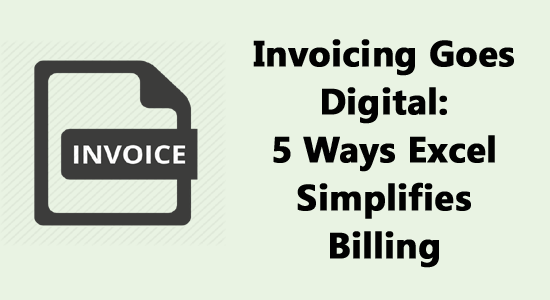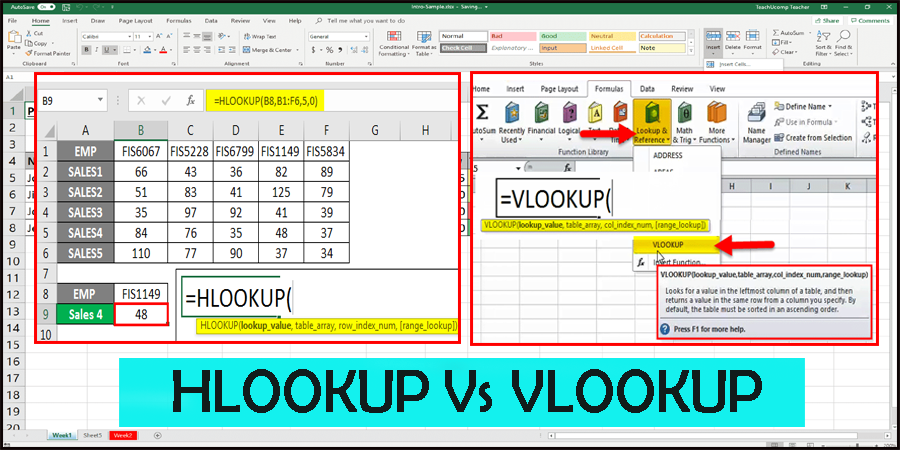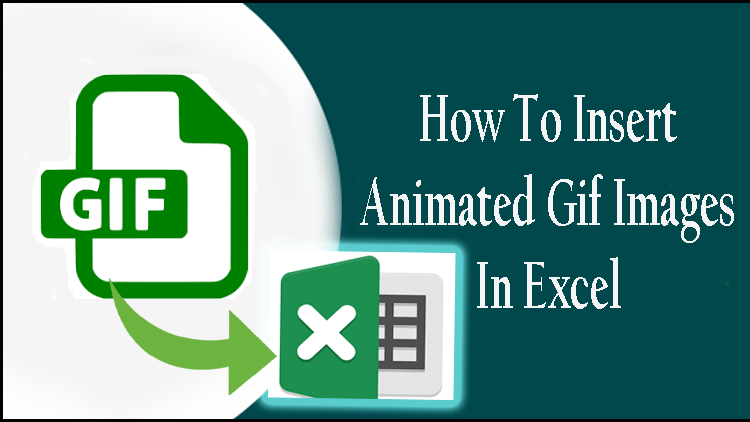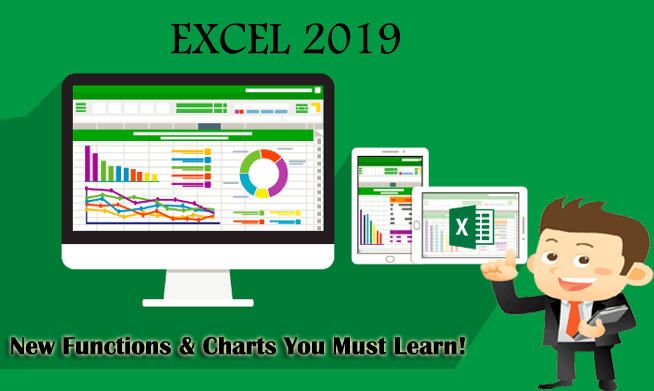A digital billing system doesn’t have to mean fancy accounting software. You can create a highly effective system using a program you probably already have on your computer—Microsoft Excel.
Spreadsheets are incredibly versatile and can be set up in so many different ways. There are also many formulae and functions that can make light work of doing your weekly or monthly billing. It can take a bit of time to get set up, but once you are, you can make magic happen for your business.