When working on an Excel spreadsheet, you may seldom encounter irritating errors that interrupt your workflow. One such warning message is the “Compile error: Variable not defined”, which can occur unexpectedly. This arises when you reference a variable that hasn’t been declared, and prevents the VBA code from running and highlights the undefined variable.
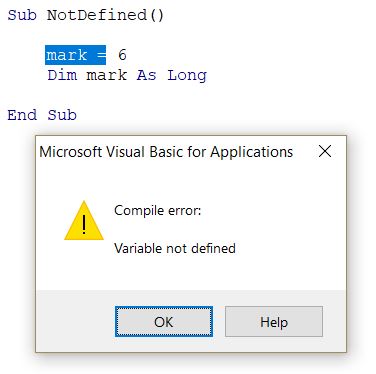
Luckily, you can easily fix the Excel compile error variable not defined by implementing the resolutions mentioned in this blog.
To fix corrupted Excel files, we recommend this tool:
This software will prevent Excel workbook data such as BI data, financial reports & other analytical information from corruption and data loss. With this software you can rebuild corrupt Excel files and restore every single visual representation & dataset to its original, intact state in 3 easy steps:
- Try Excel File Repair Tool rated Excellent by Softpedia, Softonic & CNET.
- Select the corrupt Excel file (XLS, XLSX) & click Repair to initiate the repair process.
- Preview the repaired files and click Save File to save the files at desired location.
What Causes Compile Error Variable Not Defined VBA?
Several reasons can trigger this compilation error:
- There is a typo in a variable name.
- Option Explicit is enabled, requiring all variables to be declared.
- Running unnecessary programs in the desktop’s background.
- You forgot to declare a variable.
- A variable is used outside its scope.
How to Solve Excel Compile Error Variable Not Defined?
Let’s follow the methods below to fix this error.
Fix 1- Stop Useless Running Programs
Closing unnecessary programs running in the desktop’s background can solve various errors, including compile error variable not defined VBA.
Here are the steps to do so:
Step 1- Press Ctrl + Shift + Esc keys simultaneously to launch the Task Manager.
Step 2- Click “Processes” tab and look for any useless applications running in the Background.
Step 3- Right-click on a particular app & hit “End task”.
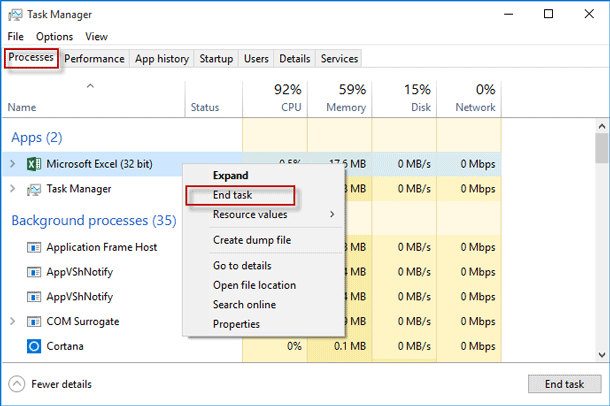
Also Read: 4 Ways for “Compile Error: Invalid Outside Procedure in Excel” – Fix It Now!
Fix 2- Enable “Option Explicit” Option for Better Debugging
Another effective way you can try is to use Option Explicit at the top of your module. This will help you to declare all variables, which prevents many runtime errors.
To enable this by default:
- Open the Excel workbook.
- Go to the VBA Editor by pressing ALT + F11.

- Click Tools > Options.
- In the Editor tab, you have to check Require Variable Declaration.
Fix 3- Enable Trusted Access to a VBA
Sometimes, when trying to access the VBA project, you may encounter this Excel compile error Variable not defined. Therefore, try enabling trusted access to VBA (Visual Basic Projects).
Here is how you can do so:
- Click Developer In case if the Developer tab is not available, follow these steps to display it:
- Navigate to File> Options > Customize Ribbon.
- Next, under the Main Tabs > pick the Developer
- Under the Code group > on a Developer tab > simply click on Macro Security.
- In the Developer Macro Settings> click the checkbox of ‘Trust access to the VBA project object model’.
Fix 4- Update Excel Software
If you are using an outdated Excel, then it could be the reason for getting this compile error when running macros. Simply follow these steps to update your Excel version:
- Open the Excel application.
- Go to the File menu>> Account
- Click on Update Options >> Update Now.
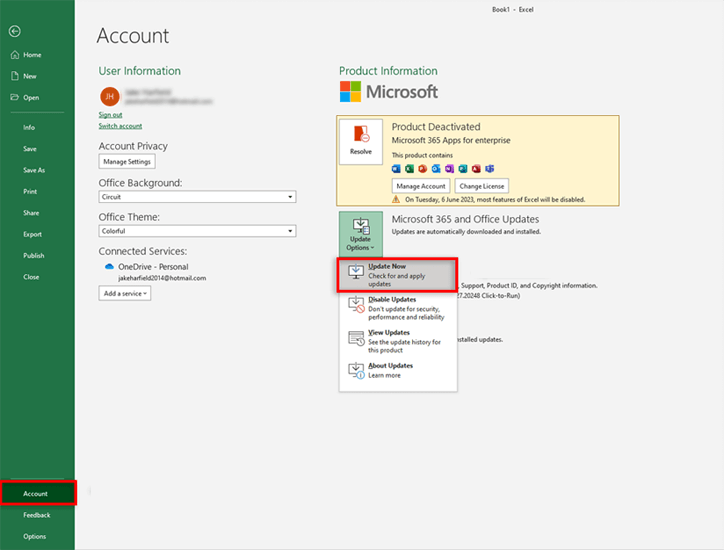
- Restart your system.
Fix 5- Try Other Workarounds
Apart from the above fixes, you can try some other tips like:
Advanced Method- Repair Corrupted MS Excel File
If you are facing this compilation error due to corruption or file damage, you can use the MS Excel Repair Tool. It can restore corrupted Excel files & also retrieve worksheet data like cell comments, charts, other data, and worksheet properties. This is a professionally designed software that can easily repair .xls and .xlsx files.
So, just download, install, and run this tool to know how this works.
Related FAQs:
What Does Variable Not Defined Mean?
The variable is not defined means that there is a non-existent variable referenced somewhere.
How to Catch Compile Error In VBA?
You can identify the compile error in VBA by navigating to Debug >> Compile before running your code. This will ensure that your code has no compilation errors when you run it.
Why Is My Variable Not Defined?
A variable not defined error occurs due to various reasons, such as incorrect imports, typographical errors, or scope issues.
How Do I Fix Compile Error In Excel?
To fix the compile error in Excel, try these tricks:
- Delete .exd Files.
- Unselect the Missing References.
- Rollback MS Office Updates.
- Check the Code in the Module.
- Check & Remove Add-ins.
Also Read: Fixing Compile Error in Hidden Module Excel- 9 Pro Tips Revealed!
Time to Sup Up
Excel compile error variable not defined VBA is easy to fix with clear coding habits. Declare all variables, double-check spelling, and use Option Explicit consistently. This improves your VBA in Excel workflow and helps you write error-free macros.
Nevertheless, if you’ve any additional fixes, please share them with us on our Facebook & Twitter accounts.
