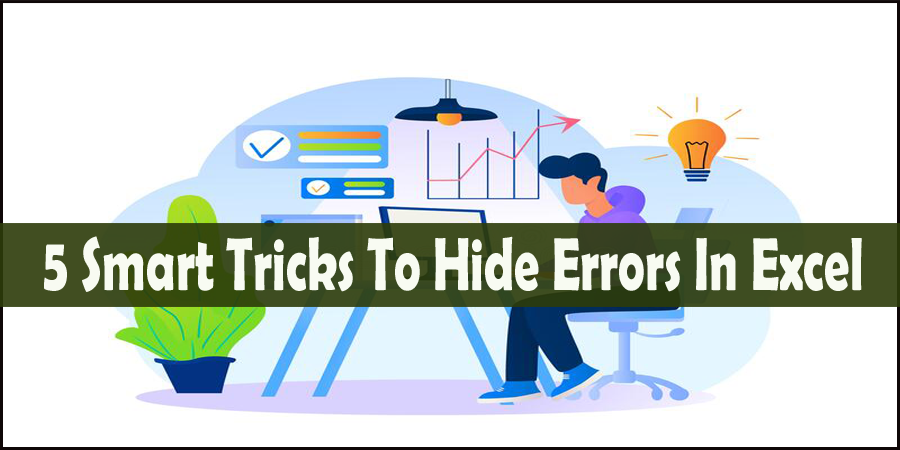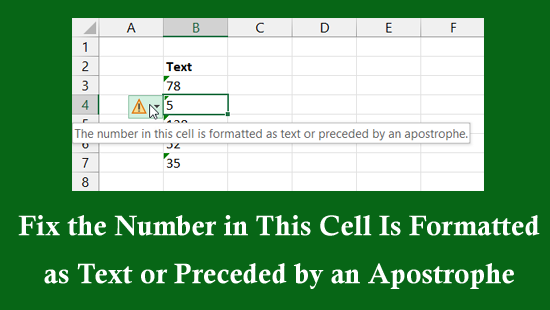In MS Excel, errors like #DIV/0!, #N/A, and #VALUE! It often confuses readers. Well, the occurrence of such kinds of formula errors is a clear indication that you need to re-check the source. Whereas in most cases, such a formula error simply shows that the data used by the formulas is not present. However, it is important to remove errors in Excel to improve clarity and ensure your reports look professional. In this blog, you will learn how to hide errors in Excel in easy steps.