For Mac users, Excel is an essential program that facilitates tasks such as data analysis, project management, and more. It is mainly used by professionals and students due to its versatility & user-friendly interface. Despite having various outstanding features, still users are experiencing & reporting the “Microsoft Excel quit unexpectedly.” error. Thus, if you are one such user, worry not. This blog delves into the roots of this error & provides quick solutions to troubleshoot it.
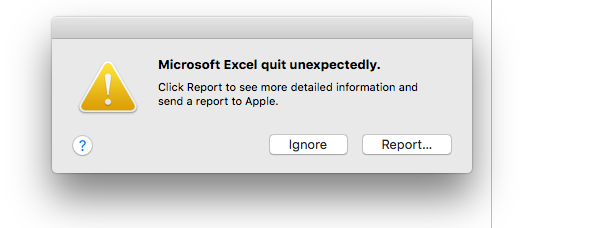
To extract data from corrupt Excel file, we recommend this tool:
This software will prevent Excel workbook data such as BI data, financial reports & other analytical information from corruption and data loss. With this software you can rebuild corrupt Excel files and restore every single visual representation & dataset to its original, intact state in 3 easy steps:
- Try Excel File Repair Tool rated Excellent by Softpedia, Softonic & CNET.
- Select the corrupt Excel file (XLS, XLSX) & click Repair to initiate the repair process.
- Preview the repaired files and click Save File to save the files at desired location.
Quick Fixes:
Understanding the Mac Microsoft Excel Quit Unexpectedly
Microsoft Excel quit unexpectedly Mac error message usually occurs when the Excel program abruptly closes, causing users to lose unsaved work & disturbing workflow. The occurrence of this warning can significantly impact efficiency, mainly for users heavily reliant on Microsoft Excel for their daily tasks
Why Has Excel Stopped Working on My Mac or Displaying This Error?
Several reasons can contribute to the occurrence of this error on Mac systems.
- Outdated Version- Running an outdated version of Excel software may contain bugs or compatibility problems that could cause this error.
- Software Conflicts- Incompatibility between Excel application & other applications in the Mac PC, resulting in sudden crashes.
- Corrupted or Damaged Preferences File- A dishonored preferences file in Microsoft Excel can lead to sudden crashes & unexpected quits.
Can I Solve This Error Without Tech Assistance?
Yes, by implementing the methods mentioned in the next section, you can easily solve this error without any professional assistance. Microsoft provides effective solutions to fix this problem without losing data. All the solutions discussed in this blog are resourced by Microsoft officials.
How to Fix Microsoft Excel Quit Unexpectedly Mac Error?
Go with the solutions depending on the version of your Microsoft Excel for Mac.
Solution 1- Quit All Programs and Close All Windows
The very first crucial step that you need to take to solve a Mac Microsoft Excel quit unexpectedly error is quitting unnecessary running programs and Windows. To do so, follow these steps:
- From the Apple menu, click on the Force Quit option.
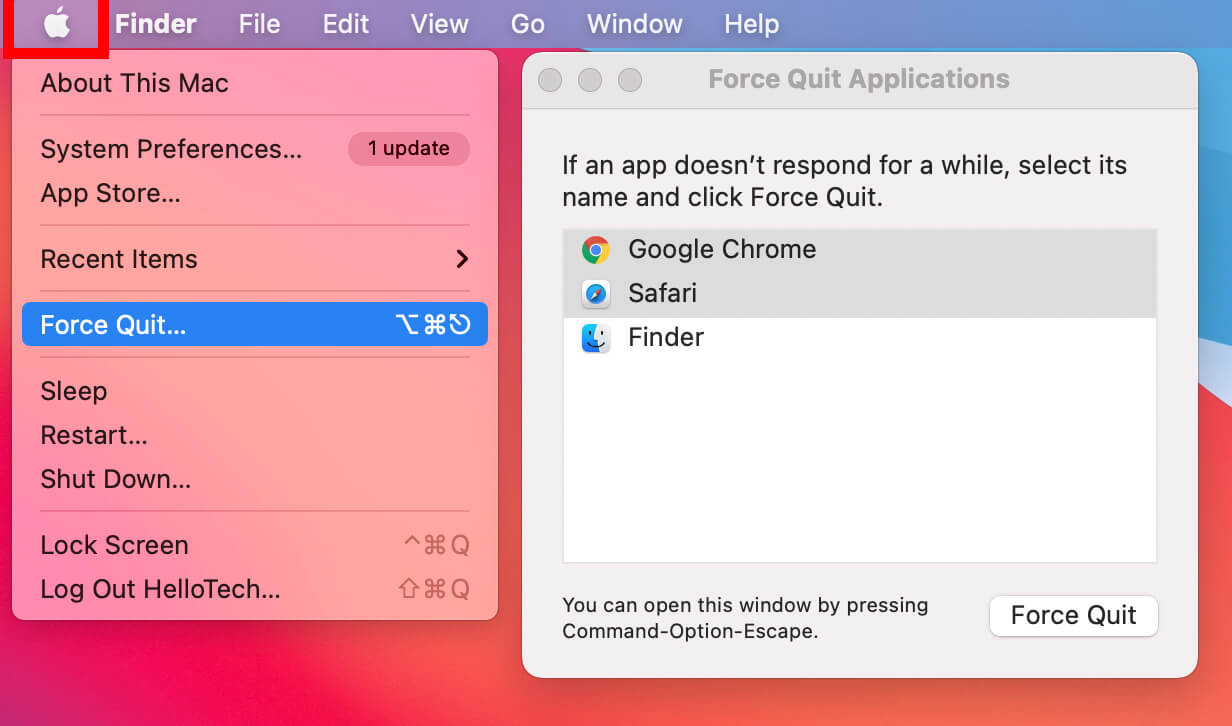
- You have to choose an application in the “Force Quit Applications” Window.
- Then click on the Force Quit.
Solution 2- Remove Excel Preferences And Office Settings
You can reset the Excel preferences to default settings to eliminate corrupted preference files that might be affecting the application to quit unexpectedly.
To do so:
- First, you have to close all the Microsoft Office programs.
- Now, with the help of Go menu, navigate to the root/hidden Library folder.
Note: If you are using the Mac OSX Yosemite then the Library folder is hidden by default. To unhide this folder, hold down the OPTION key while clicking on the Go menu.

- Click on the Group Containers folder to open it and search for a folder whose name contains “.Office,” at its end and then open it.
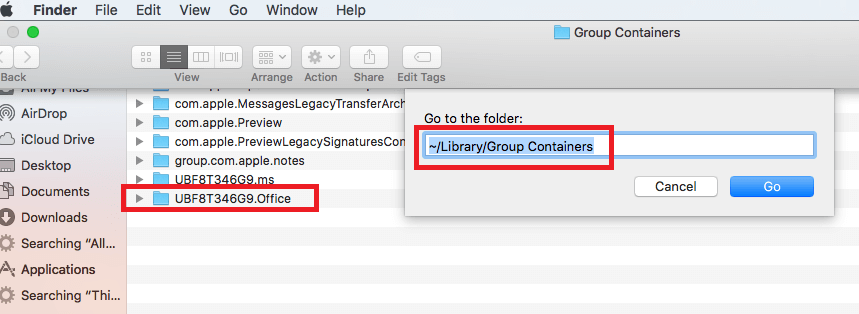
- After opening this folder, search for the Com.microsoft.officeprefs.plist file.
- Now, you have to erase this file by dragging it to the trash. Deletion of Com.microsoft.officeprefs.plist file will delete the Office preferences.

- At last, reboot the MS Office Application, and check for the issue.
In case you are still unable to fix the issue, then you should delete the entire folder “.Office.” This will erase all the preceding settings and preferences that were set for all applications.
Also Read: Resolve Excel “An Unexpected Error Has Occurred” Error
Solution 3- Run A Clean Restart to Microsoft Excel Quit Unexpectedly Mac Error
To run a clean boot or start-up Mac in safe mode, follow the below-given steps:
- Restart your Mac and without delay press and hold the Shift key. You will see an Apple logo on your display.
- Now, release the Shift key when the login window appears. In case, your startup disk is encrypted with FileVault then you have to log in twice.
- In the safe mode, if all OK and you are using the Microsoft Office without any error then it means that the background programs are conflicting with the Office for Mac.
- To detect which one is conflicting with the MS Office on Mac, you should remove the installed apps one by one and check for the error.
Solution 4- Remove And Then Reinstall Office
Reinstalling Microsoft Office can sometimes be essential to repair corrupted files that simple methods cannot resolve. So, you have to uninstall and reinstall Excel on a Mac system to fix Excel 365 quit unexpectedly Mac error by following the below-given steps:
- Navigate through the Finder > Applications.

- Press the Command +click to choose all of the Office for Mac applications.
- Select the Microsoft Office and press the Ctrl+click then click Move to Trash.

To install the Office again, simply Click Here.
Solution 5- Use The “Repair Disk Permissions” Feature
With the help of the Repair Disk Permissions option, one can easily troubleshoot permissions problems in Mac OS X 10.2 or later versions. Follow the below-given steps:
Step 1: Click on the Go menu and then click Utilities.
Step 2: Run the Disk Utility app.
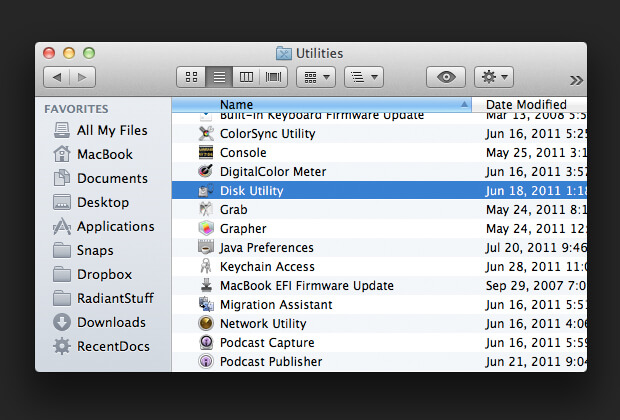
Step 3: Here you have to click on the primary hard disk drive for your computer.
Step 4: From the First Aid tab, click Repair Disk Permissions.

Note: This Disk Utility App repairs only apps that are installed via Apple.
Solution 6- Try to Update Excel on the Mac
Another quick resolution to solve Mac Microsoft Excel quit unexpectedly error is ensuring that the Excel program is up to date with the latest version. This action will fix unknown bugs or compatibility issues that may cause unexpected errors.
Follow the below-given steps to Setup Microsoft AutoUpdate:
- Firstly, you have to open any other Microsoft Office Application such as Word, Excel, PowerPoint, or Outlook.
- From the top menu, navigate to the Help > Check for Updates.

- Under the “How would you like updates to be installed?” option then select the Automatically Download and Install.
- At last, click on the Check for Updates.
Solution 7- Seek Professional Help
If none of the above DIY methods worked for you, the last resort left for you is to seek professional help or assistance from the Apple Support Community. They will surely assist you in tackling the situation ASAP.
FAQs (Frequently Asked Questions)
Is There A Way to Recover Unsaved Work After Excel Quits Unexpectedly?
Yes, by using the AutoRecover feature within Excel that automatically saves unsaved work, you can recover your work.
What to Do When Excel Quits Unexpectedly?
When Excel quits unexpectedly, you should quit all programs & close windows, remove Excel preferences, and reinstall Office.
Should I Reinstall Excel App If Excel Keeps Quitting Unexpectedly?
If the simple methods mentioned in this blog don’t work, then reinstalling the Excel app can be a last resort to resolve Excel keeps quitting unexpectedly issue.
How Do I Recover Excel After Force Quit?
After force quit the Excel, you can recover your data using from ‘Recent Workbooks’ feature.
What Is Apple's Version Of Excel?
The Apple version of Microsoft Excel is known as Numbers.
Bottom Line
Last but not least, it is essential to extract the root cause of the Microsoft Excel 365 quit unexpectedly Mac error for better resolution. However, by applying the tricks revealed in this post, you can troubleshoot this error & maintain the stability of Excel on your Mac system.
Also, to avoid this warning in the future, you should regularly update both Excel & Mac OS and create regular backups.
References:
- https://answers.microsoft.com/en-us/msoffice/forum/all/on-my-mac-computer-i-get-the-message-microsoft/dcf3bd36-afd3-40b2-8e69-f0d15045c097
- https://answers.microsoft.com/en-us/msoffice/forum/all/microsoft-excel-quit-unexpectedly/234de086-5997-4899-b4c7-bc9751424346
- https://learn.microsoft.com/en-us/office/troubleshoot/office-for-mac/excel-mac-error-application-quit-unexpectedly


