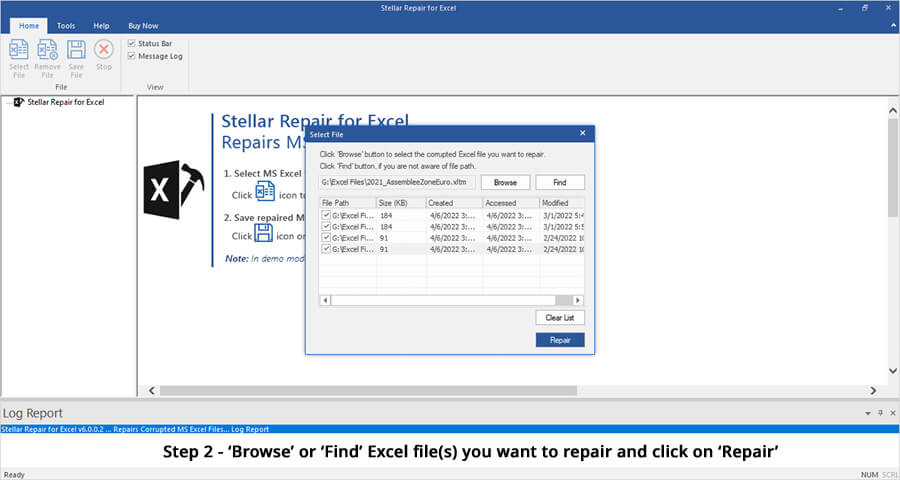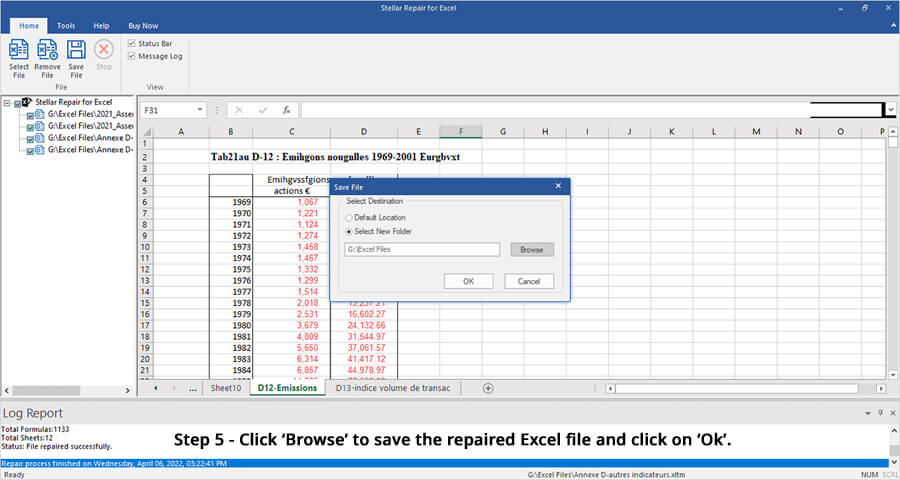In Microsoft Excel, the formula bar can sometimes be diverting or needless. Whether you need a cleaner workspace or want to protect sensitive formulas, hiding the formula bar is a quick & easy process. In this blog, I will show you step by step on how to hide formula bar in Excel sheet.
To fix Excel file corruption, we recommend this tool:
This software will prevent Excel workbook data such as BI data, financial reports & other analytical information from corruption and data loss. With this software you can rebuild corrupt Excel files and restore every single visual representation & dataset to its original, intact state in 3 easy steps:
- Try Excel File Repair Tool rated Excellent by Softpedia, Softonic & CNET.
- Select the corrupt Excel file (XLS, XLSX) & click Repair to initiate the repair process.
- Preview the repaired files and click Save File to save the files at desired location.
Why is it Important to Hide Excel Formula Bar?
Well, it is very necessary to remove the formula bar in Excel as it helps to enhance the appearance of your spreadsheet and minimize distractions. Also, it is convenient for protecting the formulas from being accidentally modified.
Whatever your reason, Microsoft Excel offers an easy way to hide/unhide the formula bar as needed.
How to Hide Formula Bar in Excel Sheet?
It is not a hectic task to hide formula bar in Microsoft Excel sheet. This section contains numerous methods to get your job done quickly.
Quick Navigation:
Way 1- Hide from View Menu
The very first and easy method that you can try for hiding the formula bar is from the View menu. This method can even be performed without any advanced tech skills.
- Firstly, open the Excel file >>select any cell(s) that contain formulas & data or even empty.
- After this, click on View In the Show section, and you have to uncheck a checkbox for Formula Bar.

- As soon as you uncheck the checkbox, the formula bar disappears.
Way 2- How to Hide Formula Bar in Excel Sheet from Excel Options?
The Excel Options allow you to customize your spreadsheet ribbon, change language settings, change calculation settings, and change numerous other workbooks & apps. Here, I will show you how to use this menu to hide the formula bar.
- Open the Excel workbook >> go to the File >> Options.

- After opening the Excel Options dialog box. Click on the Advanced option in a left pane.
- Now, scroll down & under Display options, you have to uncheck a checkbox for Show formula bar.

- Lastly, hit OK.
This will hide the formula bar from the workbook.
Way 3- Use the Hotkeys
Many users have reported in the several forums and community sites that a few keyboard taps can help you to easily show/hide the formula bar in Excel.
Steps to be followed on how to remove formula bar in Excel.
- Open the Excel workbook.
- Then, press an Alt. Excel displays the layout of shortcut keys that correspond to a specific function.
- After this, press the keys that are planned to View and the ones which are mapped to the Formula Bar
- Now, press W + V and then F.
- At last, this will promptly hide a formula bar.
Best Tool to Repair Excel Workbook
The chances are high that your Excel workbook will somehow get corrupted, which will lead to issues and errors. Therefore, to deal with such situations, you should try the MS Excel Repair Tool.
This program is specifically intended to repair corrupted Excel files and restore all the data saved within them.
Steps To Utilize MS Excel Repair Tool:
Frequently Asked Questions:
By pressing CTRL + `(grave accent), you can turn off formula display.
In MS Excel, the Formulas tab provides various tools for working with functions, auditing formulas, formulas including features such as inserting functions, tracing precedents, and managing names.
Formula bar is generally known as Excel formulas bar
Microsoft Excel has over 450 formulas and functions.
The 7 basic formulas in Excel are SUM, AVERAGE, MIN, IF, COUNT, MAX, and VLOOKUP. How Do I Turn Off Formula Display?
What Is the Formula Tab in Excel?
What Is the Formula Bar in Excel Called?
How Many Formulas Use in Excel?
What Are The 7 Basic Excel Formulas?
Wrapping Up
So, this is all about how to hide formula bar in Excel sheet.
As you have seen hiding the formula bar is a practical way to improve your workspace & keep your formulas protected. Whether for appealing or protective reasons, the procedure is forthright and easy to reverse.
Moreover, follow these steps to accomplish your Excel interface effectively & work more efficiently.