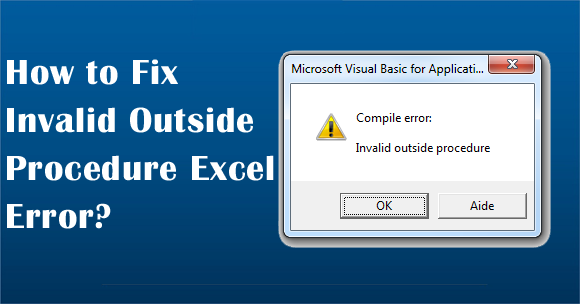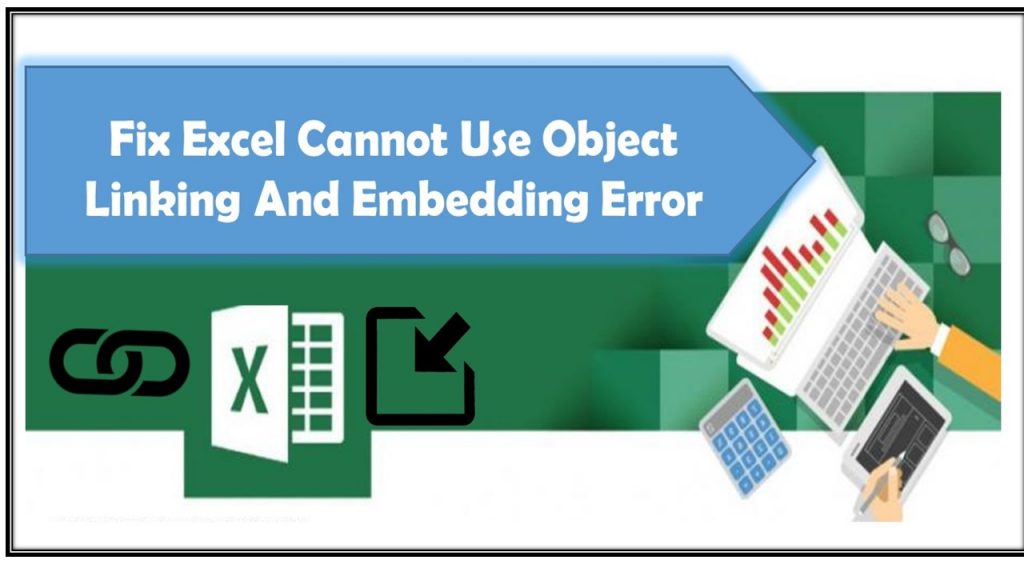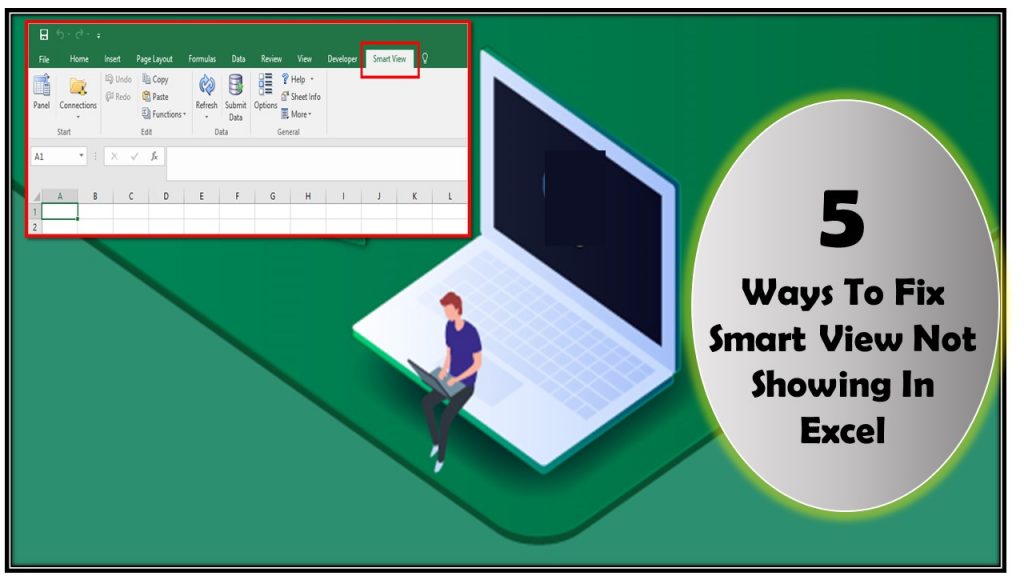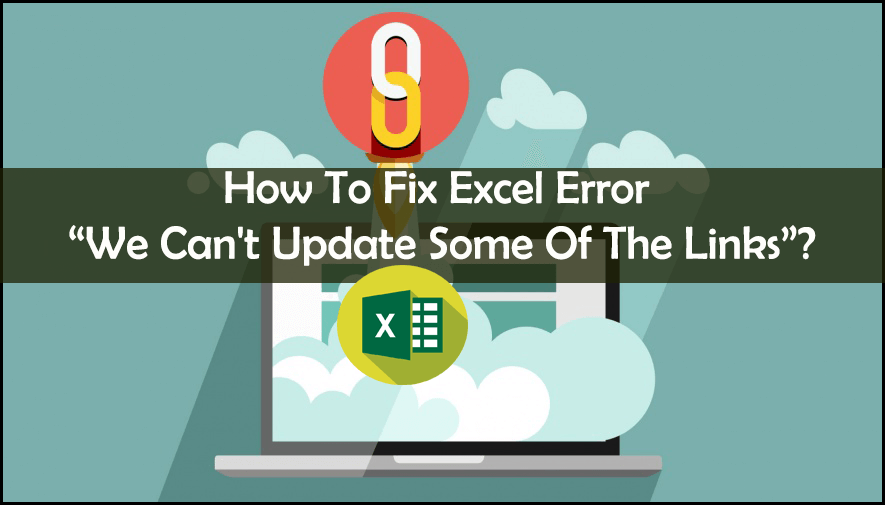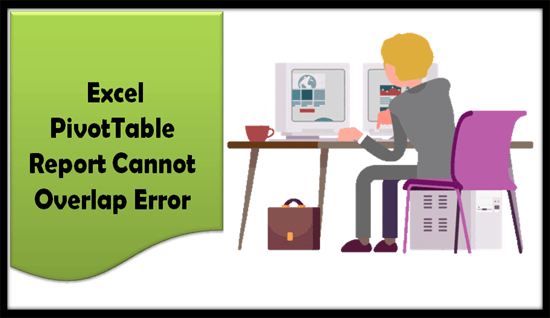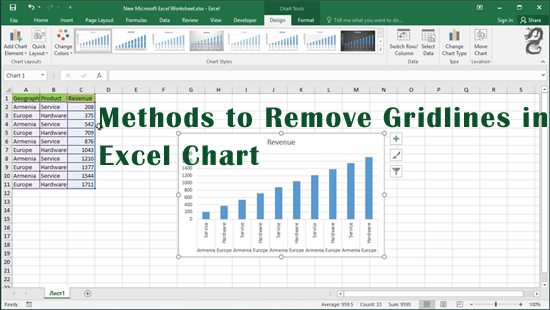When working with MS Excel spreadsheets, encountering peculiar error messages can be daunting, especially if they hinder efficiency. The “Compile error: Invalid outside procedure” is one such message that you may come across when attempting to run a macro or perform a specific action within the Excel workbook. In this blog, I will explore the common causes of this error and other vital information along with the quick solutions to fix it.
 Priyanka Sahu
Priyanka Sahu
Ultimate Guide- Fixing “Excel Cannot Use Object Linking and Embedding” Error!
Excel users often encounter errors and bugs while handling spreadsheets, that can impede the smooth functioning of the sheets. One such error message, “Microsoft Excel cannot use object linking and embedding,” can leave users scratching their heads in frustration. Thus, if you are one such user who is facing the same problem, you are at the right place. In this blog, we delve into the details of this error, mention its causes, and explore effective solutions to fix it.
Excel Cannot Shift Nonblank Cells Off of the Worksheet Error: Quick Fixes!
If you have ever encountered the error message “Excel cannot shift nonblank cells off of the worksheet,” you know how annoying it can be. This warning typically pops up when you try to add new rows or columns into your Excel spreadsheet, but Excel finds data that prevents it from doing so. Well, in this optimized post, I will discuss the common causes behind this error and explore effective methods to fix it in no time.
Don’t Miss Out: Learn to Fix “We Found a Problem with Some Content in Excel”!
As we all know, Excel is the most versatile and widely used spreadsheet program, but still prone to errors and corruption. One such error that often perplexes users is the “We found a problem with some content in Excel” error. In this blog, I will discuss the intricacies of this error, mention its causes, and most importantly how to fix it to ensure smooth sailing with your Excel sheets.
8 Fixes- Excel Found a Problem with One Or More Formula References in This Worksheet Error!
If you are a Microsoft Excel user, you might have encountered the error “Excel found a problem with one or more formula references in this worksheet.” This warning message can be baffling, especially if you are unsure why it appeared & how to fix it. Well, in this post, I will explore the intricacies of this annoying error, its causes, and methods to rectify it successfully.
Unleash: Fix Smart View Not Showing in Excel
Smart View application is an Excel interface that links with Hyperion Planning and Essbase. Using this application users can perform easy analysis, reporting, and input data tasks effortlessly in Excel. However, users may encounter instances where Smart View not showing in Excel ribbon, causing frustration & hindering productivity. Well, in this blog, I will emphasize why the SmartView disappeared from Excel and how to solve this issue with less effort.
5 Methods for Excel “We Can’t Update Some of The Links in Your Workbook” Error!
Encountered the dreaded “we can’t update some of the links in your workbook right now” error message when trying to open and update links in the workbook? This innocuous warning can disrupt your workflow and hinder your ability to access important spreadsheet data. But no need to worry, in this article, I will mention the common causes and explore various working methods to fix this Excel error effectively.
Excel Cannot Access Read-Only or Encrypted Error? Here’s Your Solution!
If you’ve ever encountered the frustrating error message “Excel cannot access read-only or encrypted“, you know how it can disturb your workflow & hinder productivity. In this blog, I will discuss the major factors of this error and provide quick solutions to troubleshoot it with less effort.
5 Fixes for Excel “A PivotTable Report Cannot Overlap Another PivotTable Report” Error!
In Microsoft Excel, PivotTable is used for data analysis, allowing us to summarize & interpret large datasets easily. Nevertheless, despite their usefulness, you may come across errors while working with pivot tables, one such error is “A PivotTable report cannot overlap another PivotTable report.” In this blog, I will mention the common causes of this error and effective resolutions to get rid of it in no time.
How to Remove Gridlines in Excel Chart? – Visualize Data like a Pro!
When creating charts in Microsoft Excel, gridlines can often mess up the visual presentation, disturbing viewers from the actual data. Luckily, there are some easy methods available to remove these gridlines. Well, in this blog, I will discuss step-by-step methods on how to remove gridlines in Excel chart, allowing your charts to appear cleaner & more professional.